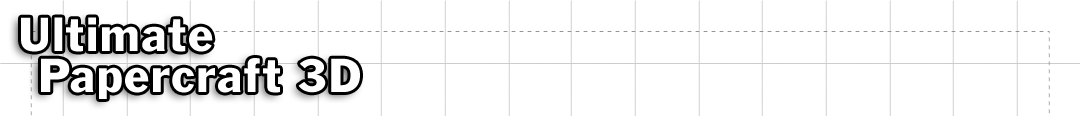| |
QuickTip for Aligning Parts
By default, the Orient Faces tool in Ultimate Papercraft 3D will rotate parts so they take up the minimal amount of space.
This is efficient if you're packing parts to save space, but it may not be the most visually appealing alignment for your part:

Instead, we can override the default behavior by selecting a single edge. We can then use the Orient Faces tool
to align our part:

Click Apply, and the entire part will be rotated using the selected edge as our alignment guide:

That's it! If you have any other questions about aligning parts, please let us know.
|
|