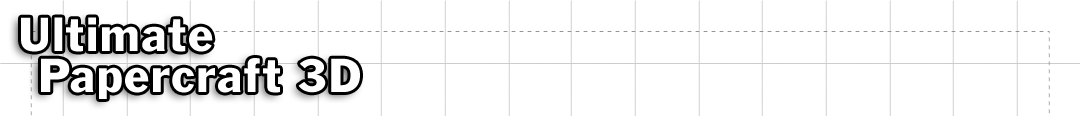| |
Tutorial for Creating Papercraft Without Glue
Ultimate Papercraft 3D has introduced a new tab and slot system for creating papercraft without glue.
Example
Let's start with a basic example. Create a simple box in your favorite 3D modeler and import into Ultimate Papercraft 3D.
Unfold it, and add some flaps. This is what it would look like:

Tab and Slot
To use the new tab and slot system, goto Edit | Flap Settings, change the System type to
Advanced. Notice that the flap size has increased to 0.5. More about this later. Then click the Apply button:
As you can see, this changes the style of all flaps to a tab/slot system. Doing this insures that every tab has a corresponding slot.
Also, notice that we increased the flap size to 0.5. When using a tab/slot system, large tabs are usually better, because it gives the tab
a stronger hold. Just make sure the tab fits without hitting anything else!
Closer Look
Let's take a closer look at the new tab and slot system:

The tab ears play an important role here. Notice that each ear has a notch in it. After sliding the ears into the slot, the notches should "catch" the slot.
Bigger ears usually help make the hold more secure. For sturdier holds, we recommend using cardstock paper only.
How To Cut Your Layout

For simple layouts, we recommend using a hobby knife to cut the slots. Don't use scissors.
For complex layouts, we recommend using a cutting machine, such as Craft ROBO or Silhouette SD.
This will save you a lot of time and effort. Cutting machines can also score folding lines.
Ultimate Papercraft 3D can export your layout to several different file formats, including DXF and SVG, which is perfectly compatible
with most cutting machine software.
That's it! If you have any suggestions about tabs and slots, please let us know.
|
|